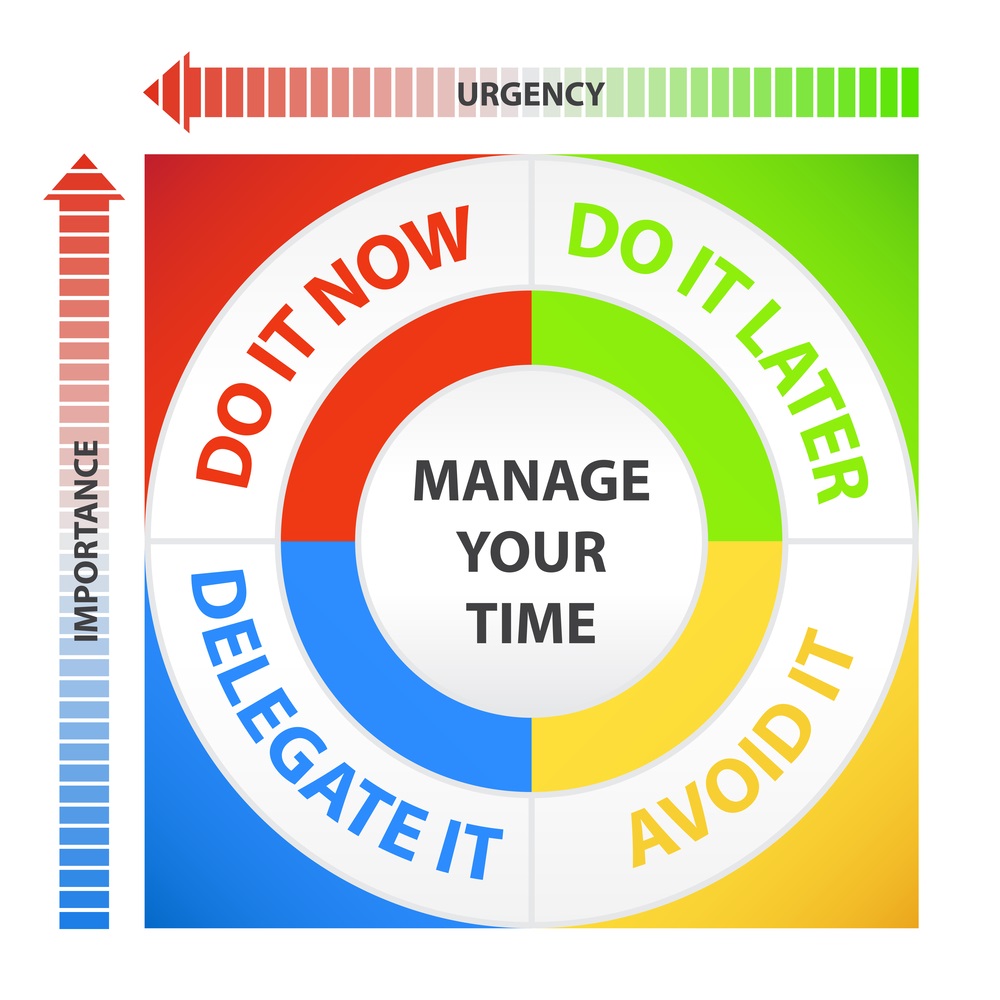When we think of ways to get organized we often think about cleaning out the drawers and closets in our home. But there are plenty of other places that could use some organization.
When we think of ways to get organized we often think about cleaning out the drawers and closets in our home. But there are plenty of other places that could use some organization.
One of those places is our computer and email accounts. There are a number of ways to get organized when it comes to the computer and email.
Do you have all sorts of resources on your work or home computer that you use regularly?
What about those resources that you have forgotten you have? They are cluttering up your email inbox as well as the memory on your computer.
We store all sorts of stuff on the computer. From photos to financial records and everything in between.
When our computer’s files get full of clutter, it becomes impossible to find the files we actually need or use.
Here are some tips on ways to tidy up the resources you use on your computer.
#1 – Investing in an External Hard Drive
 Several years ago I bought an external hard drive because I was doing a fair bit of traveling. Since I have a desktop computer and a laptop, it was difficult to have to copy files from one to the other.
Several years ago I bought an external hard drive because I was doing a fair bit of traveling. Since I have a desktop computer and a laptop, it was difficult to have to copy files from one to the other.
My solution was to buy an external hard drive. I should have done it sooner!
When you have an external hard drive you can store large amounts of content that you don’t use all the time as well.
You can store your photo collection or your favorite music on YouTube or personally made videos.
It is also a good idea to save any important information on the external hard drive just in case your main computer decides to break!
Having an external hard drive means your computer’s memory will be better which means it will work more efficiently.
Here is the External Hard Drive I recommend. It will work with both Windows and Mac computers:
#2 – Getting Rid of Old and Unnecessary Files
If you are like me you have probably had your computer for some time and as a result, you have accumulated tons of files. Some you use regularly and some you have forgotten about.
These files are unfortunately taking up some very valuable space on the hard drive.
Even more important, they make it harder to find the files you actually need.
If you haven’t been using any of these files or even programs for some time, consider whether or not they are really necessary.
This is something you might want to consider doing on a regular basis. Perhaps it is something to do at the beginning of the year.
#3 – Organizing Your Web Bookmarks
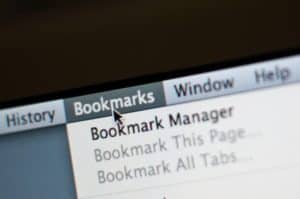 Again, I have hundreds of bookmarks. Yes, they are organized by theme. But I can pretty much guarantee that I have used half of them in months, maybe years.
Again, I have hundreds of bookmarks. Yes, they are organized by theme. But I can pretty much guarantee that I have used half of them in months, maybe years.
When you have too many bookmarks, you probably can’t find the ones you use regularly.
Take some time every so often and go through your bookmarks.
Make sure they are in folders based on a theme. For instance, all your cooking websites should be in the folder for cooking.
Maybe you like looking at YouTube videos and there are some that you want to revisit.
I have a folder for YouTube on my Bookmark bar and then folders for different types of videos.
Once you have the bookmarks organized you will be able to find what you are looking for much easier.
#4 – Cleaning Up Your Filing System
Have you organized your computer’s folders so you can easily find what you are looking for without being frustrated?
Much like a filing cabinet, you will want to make sure your folders are well organized.
Take a look at how you use different files. For instance, you might want to have all your banking information in a folder called “Finance”.
Or if you are a parent, you might want to have folders for each of your children.
If you work on different projects, like writing a book or poetry, having a folder for this will make it easier to stay organized.
#5 – Using Helpful Tools
 There are many different tools available to help you stay organized on your computer.
There are many different tools available to help you stay organized on your computer.
Everything from Evernote.com (Accomplish More With Better Notes) and Instapaper.com (Save Anything – Read Anywhere).
These are cloud-based applications and they allow you to create as well as store documents online. You are then able to access them from any of your devices.
These tools are great for freeing up space on your computer and helps you stay more organized.
Remember, there is no perfect system. Only a system that helps you be better organized so you can easily find what you are looking for.
You just need to find the system that works best for your needs.
The Best Way to Organize Your Computer Files Video:
How to Organize Your Email Inbox
This has become a problem for so many of us. I think I have more folders that I need. Some of which I don’t even use anymore.
To make sure you don’t clutter up your inbox, it is a good idea to have folders and subfolders.
If you get an e-newsletter regularly, you might want to have a folder where you can move it from the inbox.
You can also set up rules to have the e-newsletter automatically go to that folder when it arrives in your email.
Each time you go through your inbox, decide if you are going to keep the email or delete it.
#1 – Unsubscribe from Junk Mail
 If you have signed up on a number of mailing lists, you may end up with so many emails that you get overwhelmed.
If you have signed up on a number of mailing lists, you may end up with so many emails that you get overwhelmed.
Take a look at whether or not this information is still something you want. If not, unsubscribe!
It only takes a moment to do this. Open the email, decide if this is still important, put it in a folder if you want to keep it, delete or unsubscribe if not.
I have noticed that unfortunately when I sign up with one website, I often end up with mail I didn’t subscribe to.
Yes, they sold my email address.
These emails get unsubscribed really fast when this happens. I don’t need more junk email.
#2 – Using Folders and Categories
This is a great tip. Sorting message into different folders or categories means that you can easily find items you want.
You can never make too many folders. It just keeps everything tidy in your email.
You can use rules to have mail automatically get sorted into a folder. I do this with a lot of the emails that I get regularly.
When you use rules for regularly received emails, it keeps the inbox from being unworkable.
#3 – Using Tags and Labels
 This is another good tip for staying organized.
This is another good tip for staying organized.
If you receive emails that could fit into serval different categories, you might want to consider using tags on your messages.
This way they can be marked so that you are able to sort them later.
You are even able to add several tags to a single email message.
#4 – Setting Up Filters
This is my favorite solution for managing emails.
There are many ways you can use filters. You can set up a filter to have emails from a certain company or organization automatically go into a folder.
If you get a lot of junk mail from a particular group, you can set up the filter to have these emails automatically go to your trash folder.
That’s an easy way to deal with these types of emails!
Filters are also great for keeping all the folders organized. You can filter the name of the sender to certain keywords in the email.
#5 – Searching Your Email
Just like a browser, you are able to search your email quickly for an email from a specific person, company, or even their email address.
This is a great tool if you have several hundreds of emails in your inbox and you can’t remember when you received the email.
This is also great for searching for a group of emails that you would like to move to a folder or send to the junk folder.
No more losing an email when you can easily search to find it.
Too Many Emails? Use These Proven Techniques
Some Final Thoughts on the Best Ways to Get Organized
There are plenty of tools available to keep your computer or your email well organized. You can set up folders and files so you never have to go searching for items again.
Being well organized with email or computer files means you aren’t wasting a lot of time looking for documents.
When it comes to email, make sure you deal with any new mail as soon as possible.
When it comes to your computer, always start a new folder if you are starting a new project. That way you don’t have to go back and try to organize a bunch of different documents.
It may take some time to get organized on the computer or your email, but in the long run, you will be glad you did and you will love your life more.